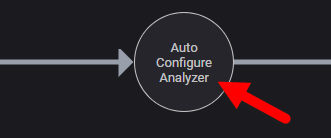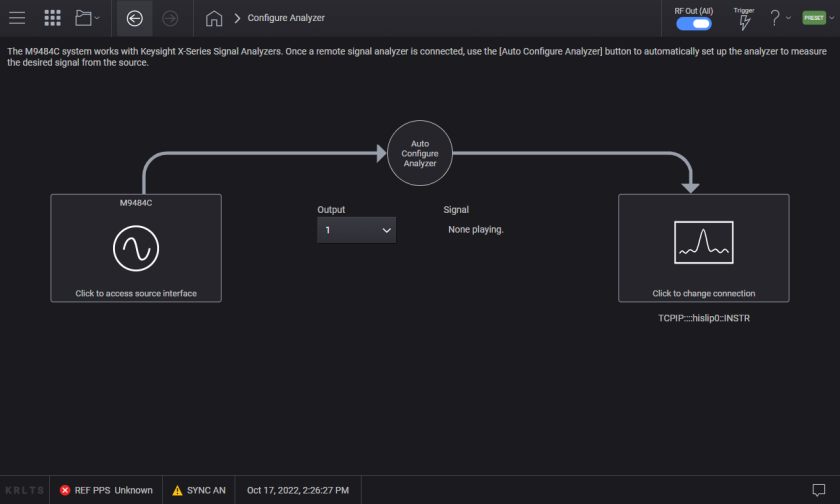
The Configure Analyzer selection of the System Menu opens the Configure Analyzer screen, which lets you perform a generation-to-analysis workflow. Taping or clicking Auto Configure Analyzer automatically transfers the setup from the source to a Keysight X-Series signal analyzer in order to measure the desired signal from the source. If you are generating a 3GPP 5G NR signal, and the 5G NR application is licensed on the analyzer, the analyzer will perform demodulation of the signal. Otherwise, the analyzer will auto-tune on the signal being generated. The Keysight X-Series signal analyzer requires firmware version x.24.00 or greater.
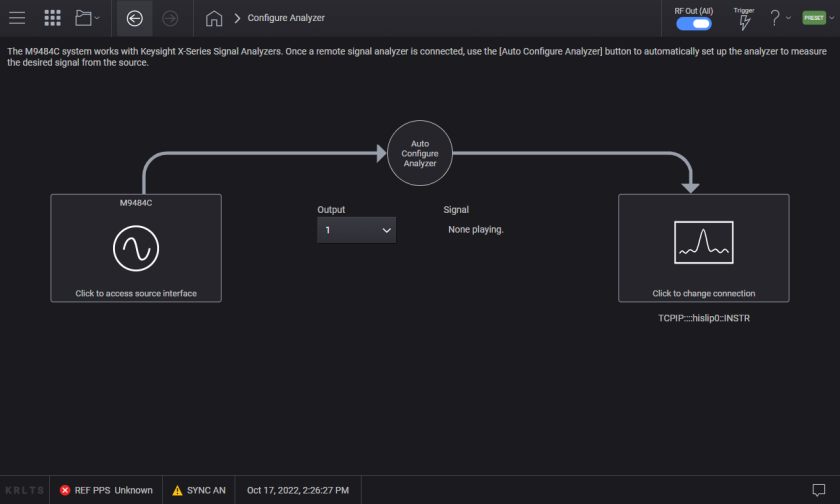
The first step of the generation-to-analysis workflow is to connect the remote signal analyzer. Tap or click the screen in the region of the remote signal analyzer to bring up the Remote Instrument connection screen.
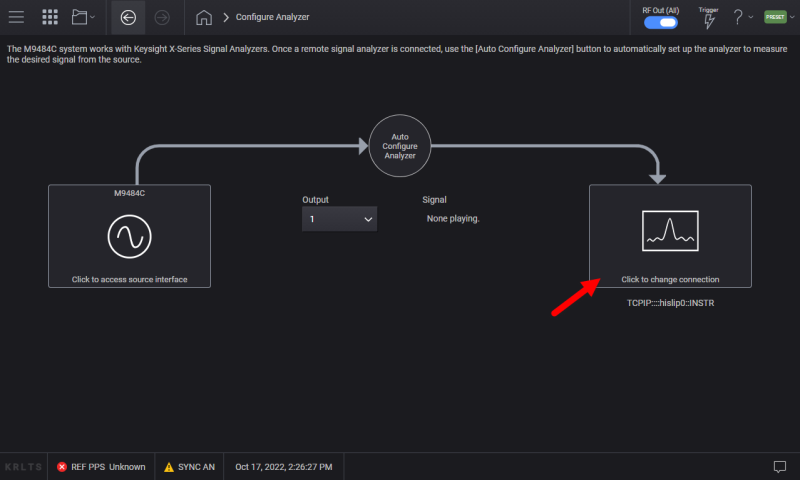
In the Remote Instrument screen, set the Connection Type (1). If selecting LAN, provide the address (2) and protocol parameters (3). Then use Test Connection (4) to verify the connectivity between the signal generator and signal analyzer. If successful, a message briefly appears. If unsuccessful, a message briefly appears and is logged in the message queue.
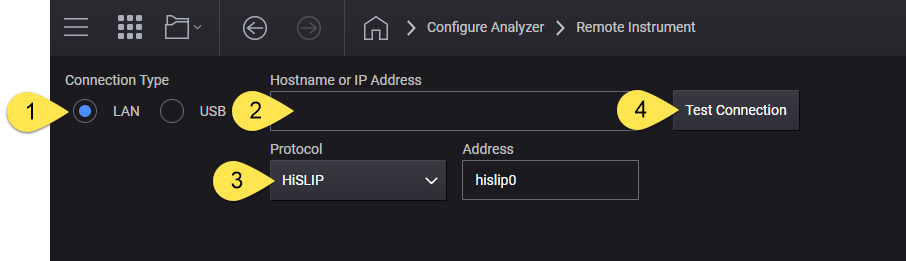
Once the remote signal analyzer is configured, if the instrument is a multi-channel generator, use Output Channel to indicate which output is directed to the analyzer.
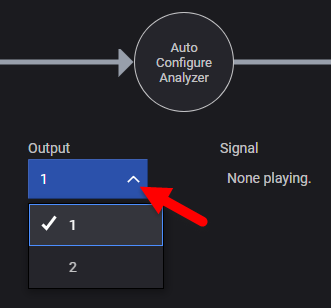
Lastly, tap or click Auto Configure Analyzer to send the signal’s parameters to the analyzer.